How can you find out which Microsoft Patches are installed on the PC?
Microsoft provides the option by means of WMI for determining which patches are installed.
What is WMI/WMIC?WMI is the abbreviation for “Windows Management Instrumentation”.
WMIC (Windows Management Instrumentation Command Line) extends WMI for operation by way of multiple command line interfaces and batch processing script files.
WMIC (Windows Management Instrumentation Command Line) extends WMI for operation by way of multiple command line interfaces and batch processing script files.
More information about WMI is available from Microsoft on the internet at
http://technet.microsoft.com/en-us/library/bb742610.aspx (English)
http://technet.microsoft.com/en-us/library/bb742610.aspx (English)
Procedure
- In the Windows Start menu you select the “Run…” menu item and enter the command “cmd”.
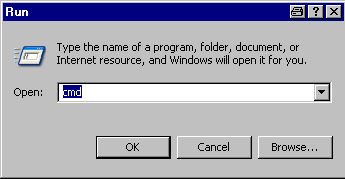
Fig. 01 - In the DOS command window that opens you enter the command below:
wmic qfe list full /format:htable >C:\Temp\hotfixes.htm
Fig. 02This command creates an HTM list with the installed patches of Microsoft Windows. - Go to the path specified (here C:\Temp) and find the file Hotfixes.htm.
This file contains a list of all the Microsoft Windows patches installed on the SIMATIC PC.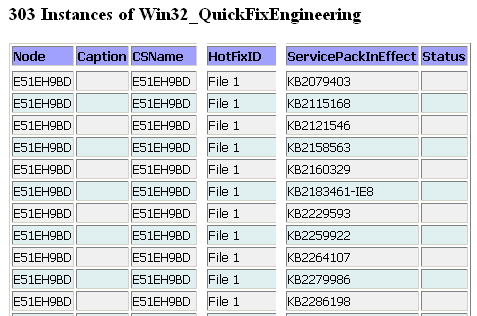
Fig. 03 - In this list you can find the patches required using the Search command.
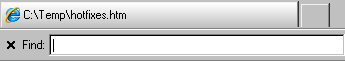
Fig. 04
Further information
It is also possible to use Microsoft MBSA (Microsoft Baseline Security Analyzer).
http://technet.microsoft.com/en-us/security/cc184924 (English)
http://technet.microsoft.com/de-de/security/cc184924 (German)
It is also possible to use Microsoft MBSA (Microsoft Baseline Security Analyzer).
http://technet.microsoft.com/en-us/security/cc184924 (English)
http://technet.microsoft.com/de-de/security/cc184924 (German)
No comments:
Post a Comment